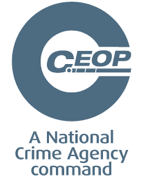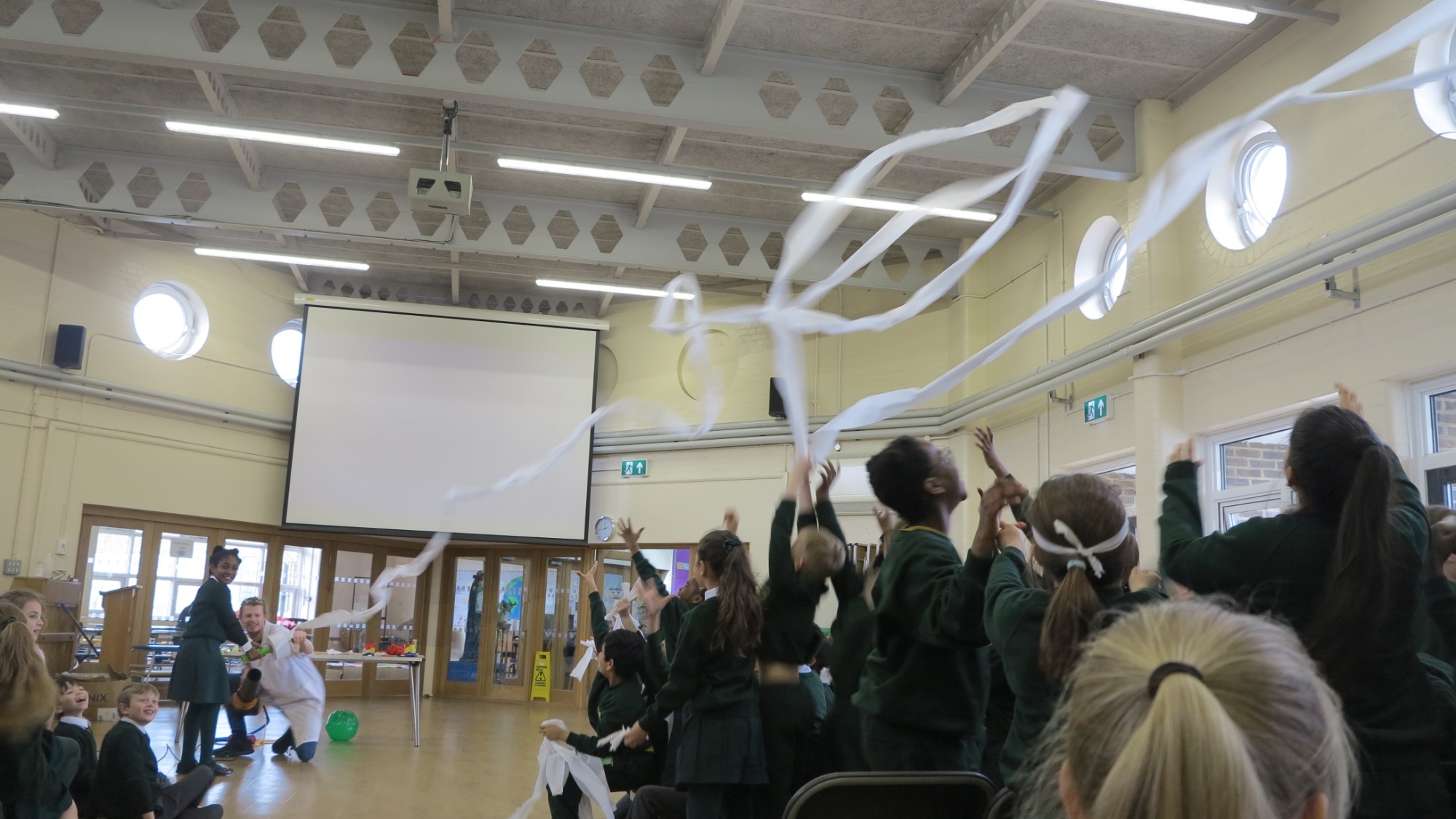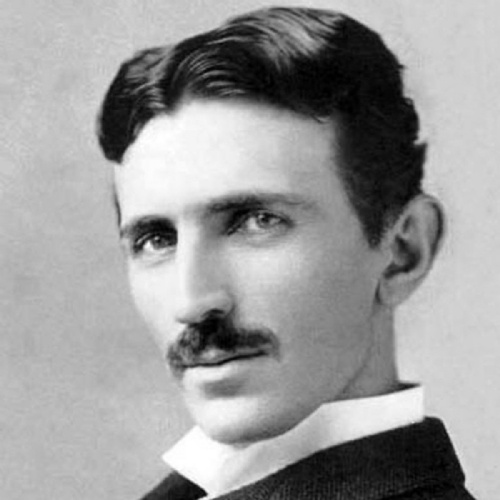8.7.20
For those that haven't completed this task.
1- Open the internet (web browser - google chrome or internet explorer)
2- Go to www.google.com
3- In the top right hand corner click ‘sign in’
4- Log in using your school information. This is the same details you use for your chromebooks and busythings
5- Go to the top right again and click on the 9 dots in the shape of a square and find Google Classroom.
6- You should then see an invite to join the Year 4 19/20 class - accept the invitation
7- Click on the volcanoes activity and complete it.
You need to click on TURN IN once you have completed the quiz - this means the same as submit.