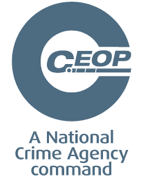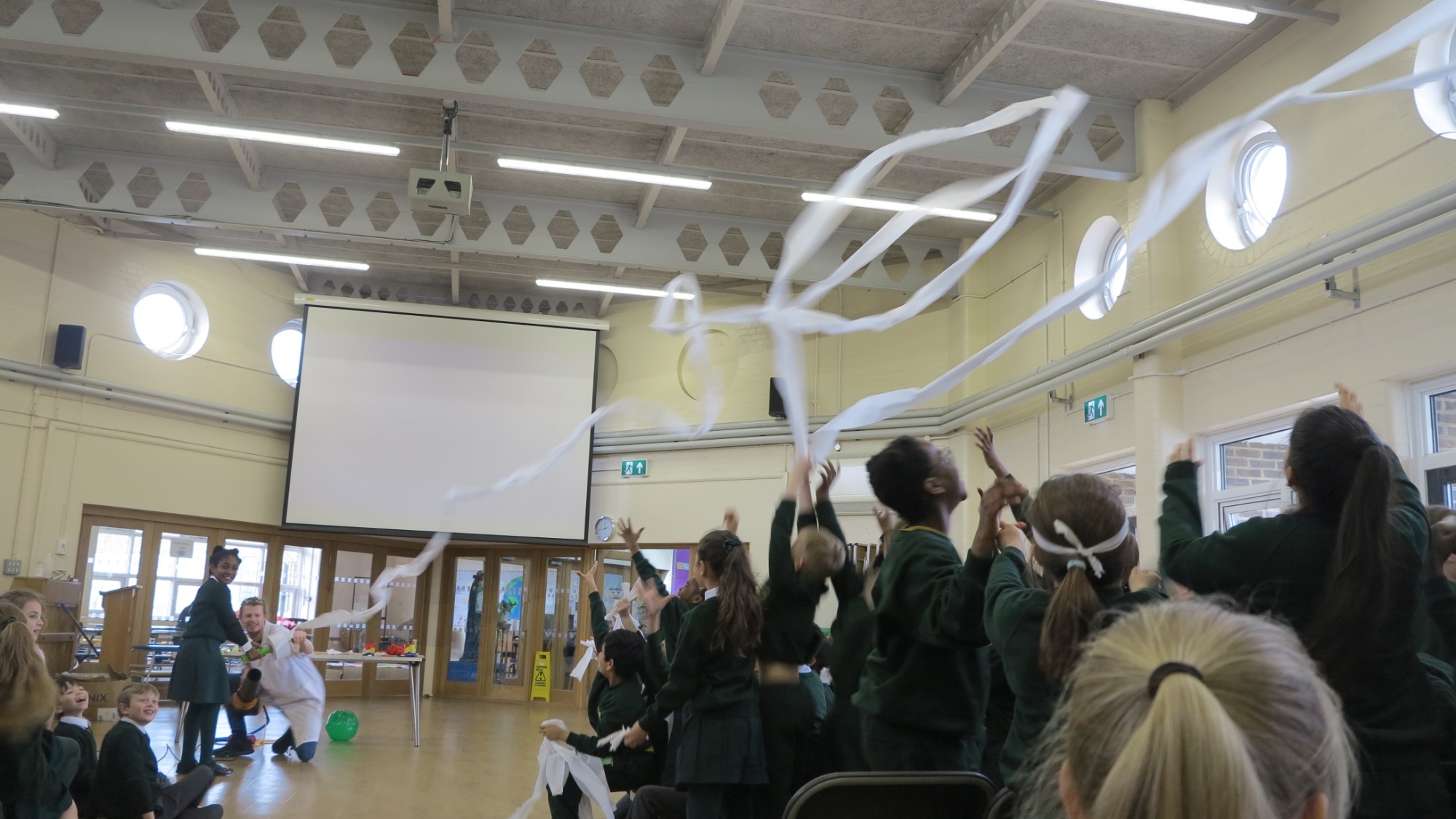Good morning year 4. You are going to try something new today. Follow these instructions carefully.
Those that did this yesterday, well done. You do not need to do this.
1- Open the internet (web browser - google chrome or internet explorer)
2- Go to www.google.com
3- In the top right hand corner click ‘sign in’
4- Log in using your school information. This is the same details you use for your chromebooks and busythings
5- Go to the top right again and click on the 9 dots in the shape of a square and find Google Classroom.
6- You should then see an invite to join the Year 4 19/20 class - accept the invitation
7- Click on the volcanoes activity and complete it.
You need to click on TURN IN once you have completed the quiz - this means the same as submit.
English:Bitesize Daily Book Club: Kensuke’s Kingdom by Michael Morpurgo
https://www.bbc.co.uk/bitesize/articles/zvbf382
Maths:Challenges for Year 4
https://www.bbc.co.uk/bitesize/articles/z9ywr2p
DT: Make a Carousel - You could use some of your lolly sticks here, but save some for next week too.
Today you are going to make a fairground carousel.
I’ve scoured the internet to try and find a method that does not require a glue gun. I appreciate you may not have one. If you do, then there are lots of other videos you may wish to follow instead.
https://www.youtube.com/watch?v=QedfQrCHLL4
Times Tables:
You can’t let your times table knowledge slip. Keep working towards level 420. Those that are there, keep practising on tt rockstars or try minebirds on busythings.